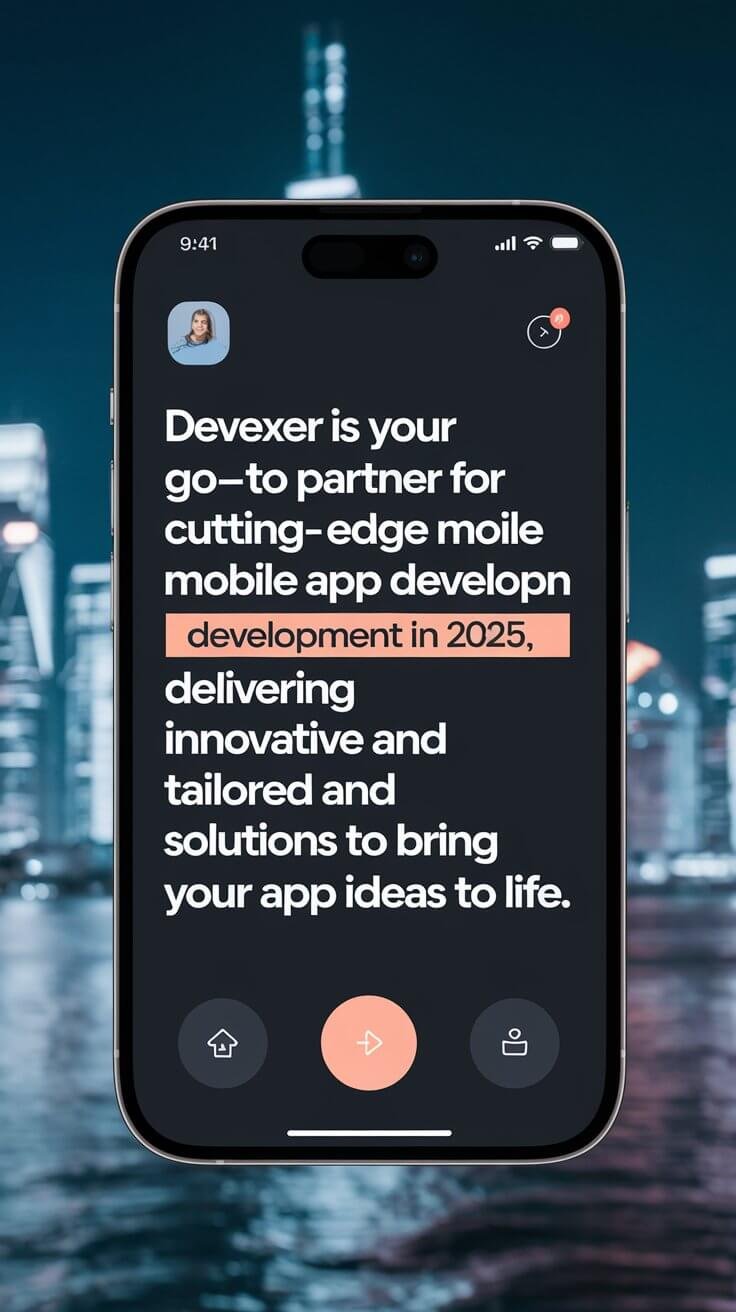Website development for beginners: basic concepts worth knowing
October 19, 2024
What is website development?
Web development is a process of building a new website or enhancing an already
existing one. This process comprises the planning phase, design phase, content
development phase, coding phase, testing phase, deployment phase and maintenance
phase.
The objective of website development is to have a well-designed website which
meets it’s intended purpose and user experience on the site is satisfactory.
This demands a number of competencies that include designing, coding, writing,
marketing and project management.
5 Website Development Tips Everyone Should Know
-
1. Set Outcomes and development of the Approach
It should be noted that the availability of specific goals is the key to success in the work on the website. What is it that one wishes to accomplish through the website that he or she is creating? Are you more interested in promoting business, sales or information dissemination? They were challenging because defining goals will facilitate the creating of strategy and decisions regarding developments.
-
2. Make it User-Friendly
Functionality – often referred to as usability, as mentioned earlier should also be friendly enough to provide good user experience. Easy site navigation, clear structure of content, clear call-to-actions and that the page loading speed is good. Usability testing should be conducted in order to discover problems with the design.
-
3. Optimize for Mobile
They point out that as use of mobile devices continues to grow, it becomes important that your web site is optimized for mobile use. Ensure that your design is responsive to ensure that you can display quality content across all devices. When checking usability, do test for the page’s loading speed on a mobile device and make sure the text is easy to read.
-
4. Focus on Quality Design
Good visual design attracts visitors to the site and keeps their attention. This includes selecting an appealing layout, placing newsletters strategically, maintaining a coherent design and color scheme, choosing appropriate fonts, and emphasizing key sections through color, size, and positioning.
-
5. Pay Attention to SEO
Meta tag optimization and keyword research to fit the content of the websites in accordance to SEO standards. This includes optimizing keywords, inbound link quality and using analytics for optimization.
Web Development vs Web Design
While related, web development and web design involve different skillsets:
Web Design involves enhancing the look of the intended web page and improving site attractiveness. It includes activities like:
- • Layout and visual elements
- • Color schemes
- • Typography
- • Interface designs
- • Navigation menus
- • Visual content
Web Development involves building and coding to create a functional website:
- • A programming language which includes html, CSS and JavaScript
- • PHP, ASP.NET
- • Web application logic
- • Integrating databases
- • APIs and libraries
- • Testing and deploying site
- • Fixing issues
Ergonomics between design and development is crucial in determining website success in the marketplace.
Why is Website Development Important?
There are several reasons why website development is tremendously important:
- Business Visibility:A website provides your business a unique opportunity and makes you reachable around the world to your prospective customers.
- Market Reach:It allows for accessing bigger markets over geographical regions other than local markets.
- Competitive Parity:It is obligatory today to have your website in order to improve your position among the competitors. Lacking one will make your business look stale and this is not what anyone wants for his or her business.
- Cost-Efficiency:The opportunity to market on the web through the Website is cheaper than the traditional advertising media.
- Revenue Channel:It can directly make profits in form of leads, sales, subscriptions etc, as your website serves as a direct marketing platform. I am sure that it may generate a lot of income by itself.
- Credibility: When the site is well developed it gives the company a professional touch and thus where customers are to be acquired trust is developed.
- Convenience: Consumers like the idea of having to search for information, or even conduct business with a company through its website at any one time.
Website development is the process of designing websites and the following factors concern website development
The anatomy of a website for website development
-
Domain Name
The website address is a name used to identify and locate a website for example www.mywebsite.com.
-
Web Host
The hosted server on the websites or, the server that hosts website files where they are forwarded from to the visitors’ request.
-
Homepage
The home or splash page which is the first page displayed to users when they type the website’s uniform resource locator.
-
Web Pages
Another version of the term refers to the web page or the individual and separate pages that constitute the web site.
-
Site Architecture
The information structure as a system of menus, navigation links and their hierarchy.
-
Content
The web text, graphic, or media material found in the web pages which supplies the substantive data to the site guests.
-
UI Design
In fact, it encompasses the overall site design and overall feel of feel and look of specific components and parts of a site such as buttons, banners etc.
-
Back End Technology
The technologies, database and scripts on the server-side that control dynamism in websites.
-
Metadata
General data for instance site or page description and SEO keywords used in the specific website.
What does a website developer do?
A website developer is involved in the process of construction of the website, coding and development. Their key tasks include:
- • Creation of cascading styles in HTML page layouts & site architecture
- • Writing server side scripts in a language such as PHP, ASP.NET
- • Including interactivity and dynamic elements with the help of JavaScript/jQuery
- • One of the changes is the integration of data storage through databases.
- • Hosting the site on web servers
- • Debugging problems and technologies
- • Distinct advantages related to various simple and complex technical
factors such as site’s performance and security.
That is why, working together with web designers for layouts and UI is beneficial in such cases. - • Checks that the page is working properly on multiple browsers
This we leave in the hand of the developer for the concocting of front-end, back-end, and even the database of the site.
10 Types of Web Development
There are diverse branches of web development catering to different business needs:
-
1. Front-end Development
Coding the visual front-end with HTML CSS JavaScript that is the end interface that interact with.
-
2. Back-end Development
Writing server-side application scripts that actuate site function using PHP, Python, Java, and similar languages.
-
3. Full-stack Development
Developing dynamic concepts on front-end coding as well as doing back end developments to realize full web applications.
-
4. Website Development
Engineering, construction and implementation of customized client websites and portals.
-
5. Desktop Development
Developing desktop applications such as group of office applications based on Electron and NW.js.
-
6. Mobile Development
Developing smartphone applications for the operation systems – Android and iOS.
-
7. Game Development
Implementing regular and irregular applications utilizing heavy web interfaces.
-
8. Embedded Development
Operating system is programming firmware for devices and hardware components.
-
9. Security Development
Examples of deploying security options like encryption, firewalls, SSL.
-
10. Ecommerce Development
Setting online retail shops, payment facilities, etc. through websites such as shopify.
4 Stages of the Website Development Process
Website development typically involves these key phrases:
-
1. Planning
Defining of objects of strategy, audience, topics and sections, structure-conceptional map and technical characteristics.
-
2. Design
Defining aesthetic of the site layout, UI/navigation, identity, and graphic production based on content and objective of a site.
-
3. Development
Development of the site structure by means of coding languages of the front end and back end, the database, and other elements.
-
4. Testing & Deployment
Mobile and desktop platforms as well as different browsers. Errors correcting, boosting its speed and its implementation over the web servers.
Maintenance is another process that is carried out persistently as is the process of touching up or retrofitting the site, after it has gone live.
9 best web development tools
Top tools that streamline and enhance web development workflows:
-
1. Visual Studio Code
Visual Studio Code is a source code editor that can be downloaded for free and used for developing applications as it is an open-source application that doesn’t consume much storage. Currently, it supports most of the popular programming languages and formats, it has a rich set of extensions that enhance the capabilities of the application. The key features include; Syntax highlight, Auto-Completion, the debugger, source control integration and color scheme/theme. In general, with VS Code, web development becomes easier.
-
2. GitHub
GitHub in turn is web based collaboration tool based on Git version control software. It helps developers to store and share Git repositories on the web. Some features include source code management, version control, bugs tracking, project management boards, web hosting, pulling requests as well as code review. GitHub is suited to effectively support cooperation, and especially contribute code when working in a team.
-
3. Bootstrap
Bootstrap is an HTML and CSS stylesheet based technology for building responsive websites. It provides set of predefined UI elements, layout controls and JS plugins that are used to create interfaces without inevitable codes. Bootstrap enables you to generate designs with the same measure of resolution across all devices due to the Bootstrap grid and utility options including buttons/forms/navigation, variables/mixins, and JavaScript.
-
4. Chrome Developer Tools
Chrome DevTools are web development tools which are directly integrated into the Google Chrome browser. These are crucial for viewing page objects, for checking the JavaScript code, for monitoring the application performance, for imitating the devices and so on. No additional software requirement – Chrome has Developer tools to support speed at which web development and troubleshooting are done through the browser.
-
5. Figma
Figma is another tool of interface design that works in the browser. That is designed for interface designers and developers to work within the browser in real time. Instant creation of Design systems, wireframes, prototypes and high fidelity mockups is possible with the help of Figma. It makes it easier to pass over designs to the development team since implementation procedures are seamless.
-
6. Sass
Sass is a CSS Pre-processor that is translated to normal CSS in the web development environment and used increasingly by web designers and developers. It offers significant enhancements with aspects such as variables, nesting and mixins, inheritance and functions. This makes it possible to have lesser, simpler, and organized and manageable stylesheets. The Sass tooling detracts from unnecessary effort and time consumption.
-
7. Node.js
In simple terms, node.js is an environment that helps in writing server-side application using JavaScript. It enables developers to apply JS for their back-end code through an asynchronous, event driven model. In fact, this goes a long way in enhancing scalability as well as the actual performance of the hardware. With node.js developers are able to develop both the frontend and the backend aspects of a website within the same language. They attribute this to a large ecosystem of modules that exist within this platform to help spur development.
-
8. NetBeans
NetBeans is an all-in-one development environment, tooling platform and application framework —it was not created as just a text editor. It’s a web development tool that will help you highlight source code syntactically as well as semantically and enable you to simply refactor the code with its vast, useful and powerful features.
-
9. jQuery
jQuery is a lightweight, powerful and flexible open-source JavaScript library used primarily to manipulate HTML. This frees up client-side scripting with a rich and easy-to-use Application Programming Interface for the Document Object Model, event handling, and effects and animations with no cross-browser compatibility problems jQuery, eliminates such major headaches as time-consuming DOM manipulation, AJAX calls, and, Well-structured JavaScript code.
These automation tools enhance efficiency for the developers as well as enabling them express their innovation.
Element and Tag
Components is a term which when used structurally represents various elements that make up an HTML document.
For example, a paragraph of text, an image within a paragraph of text, a heading- all these are uniquely formed HTML elements.
Tags in a narrower sense mean the angle bracket codes that are placed at the opening and closing of an HTML element in the code of the document.
For instance <h1>...</h1> is an opening and closing tag to be used when putting an initial heading content element.
So in a nutshell – elements are the content entities while tags are the technical enshrouds of what should be marked up in the code.
Web Development and SEO Relationship
SEO (Search Engine Optimization) and web development complement each other in important ways while shaping effectiveness:
- • By SEO friendly developers optimizing clean semantic HTML codes, more can be placed into index.
- • The kind of development that makes page loading as efficient as possible has a direct influence on SEO standings.
- • Another aspect is internal site linking created by developers to enhance website navigation in addition to crawlers.
- • The placement of content and URL construction as done appropriately can enhance all SEO tags indicators.
- • Techniques of development now include adding alt text to images, something that improved SEO indexing of website content.
- • Some assist on incorporating the use of analytics with a view of getting SEO information.
Thus SEO and web development make a higher level of visibility and organic growth sources.
How to Get Started in Web Development
For beginners looking to get started, here is a step-by-step process:
-
Basics of HTML and CSS
Learn basic structure with HTML and basic style with CSS, the base of any website design.
-
Language Selection
JavaScript is the obvious successor to include interactivity into the page while PHP, Python and others are the successors for server-side scripting.
-
Basics of UX and Design
Nevertheless, it is not strictly necessary; having good knowledge contributes to creating appropriate websites.
-
Master Basic of Git and Web Hosting
Git as version control is beneficial in managing the coding work process. To have an understanding of applying web hosting servers in hosting sites, it is essential to acquaint at the basics of the units.
-
Practice a CMS Platform like WP
Take advantage of a content management framework like WordPress for instance in the construction of the site.
-
Create Sample Websites
To do so you need to plan out the websites you want to build then go through the steps of developing them while adding features gradually. This leads to mastery over time.
-
Use Online Resources
Continuously visit different sites related to web development such as blog, forums, courses and groups to expand your knowledge.
There are a number of suggestions for enhancing this area: begin with simple projects, acquire new knowledge through a gradual process of practicing, and use existing frameworks as references together with the progress in knowledge & experience. Learning has been made easier by the available internet resources – exploit it.
Why Choose DEVEXER?
At DEVEXER, we deliver unparalleled expertise in website development services to transform your digital vision into reality. Our team of skillful developers leverages the latest technologies and practices to turn your desktop and mobile vision into a fully functional reality. SEO without a website is like a drunk man walking alone in the dark woods, which is why we focus on outstanding user experience and SEO optimization. This ensures your website not only attracts users but also ranks higher in search engine results. Contact Devexer for a company where our commitment to innovation, reliability, and customer satisfaction speaks for itself. We’re an investment in a partner who will boost your online presence and drive business growth. Let us help your brand stand out in a competitive market with cutting-edge solutions—your success is our mission!
____________________________________________________________________________________
Quick Link
You may like
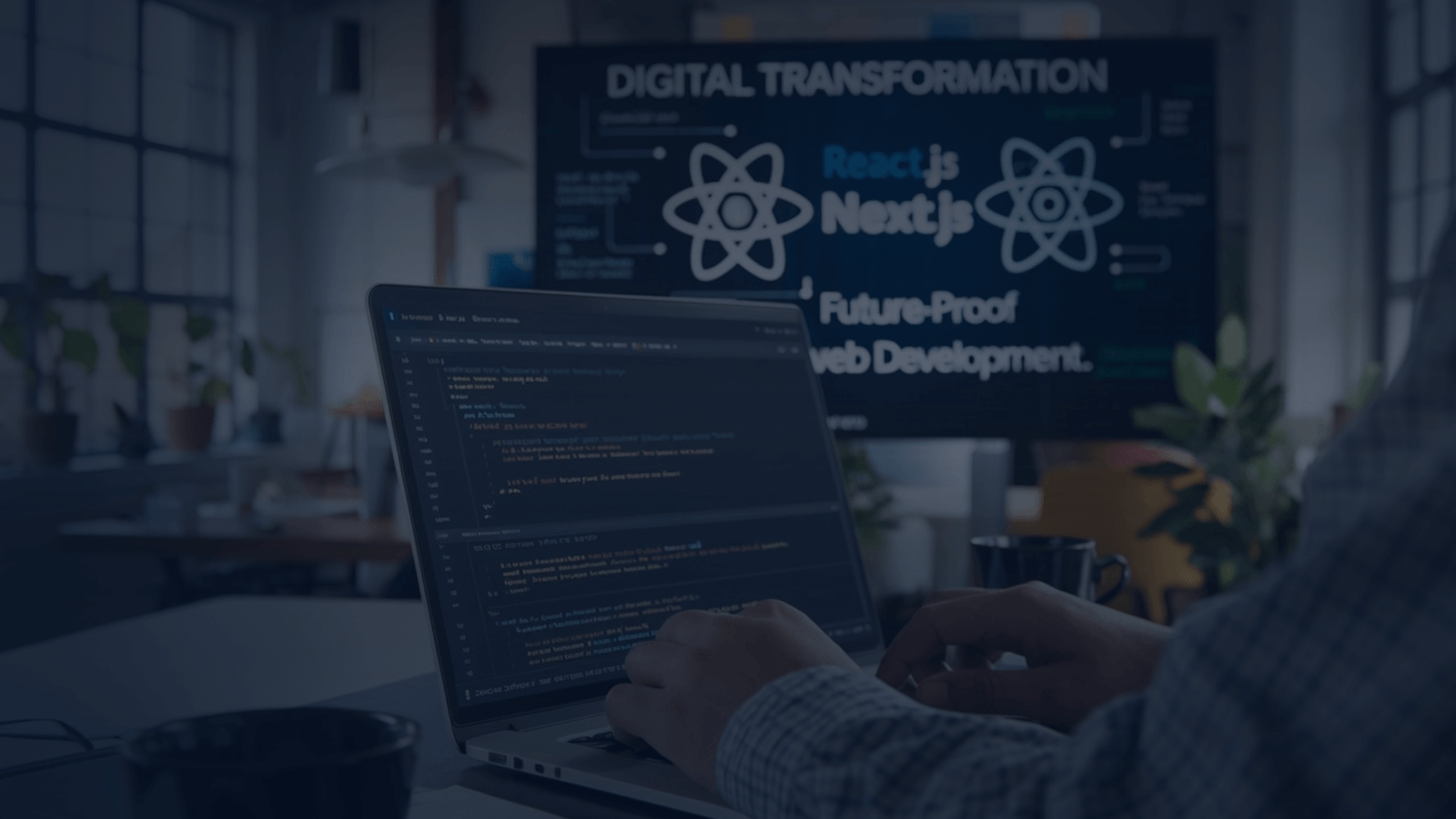
Why DEVEXER selects React.js and Next.js for Web Development
React.js and Next.js – the frameworks that have become invaluable for the development of website and web applications with high scalability, performance, and readiness for the future at DEVEXER.
READ MOREHow can we help you?
Are you ready to push boundaries and explore new frontiers of innovation?